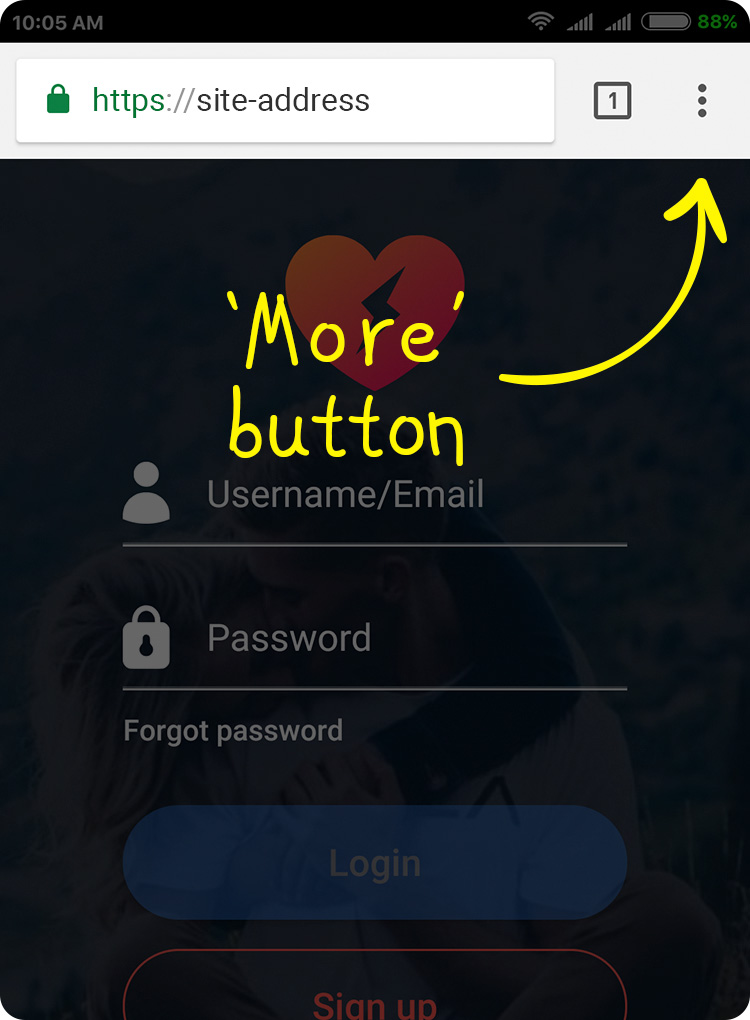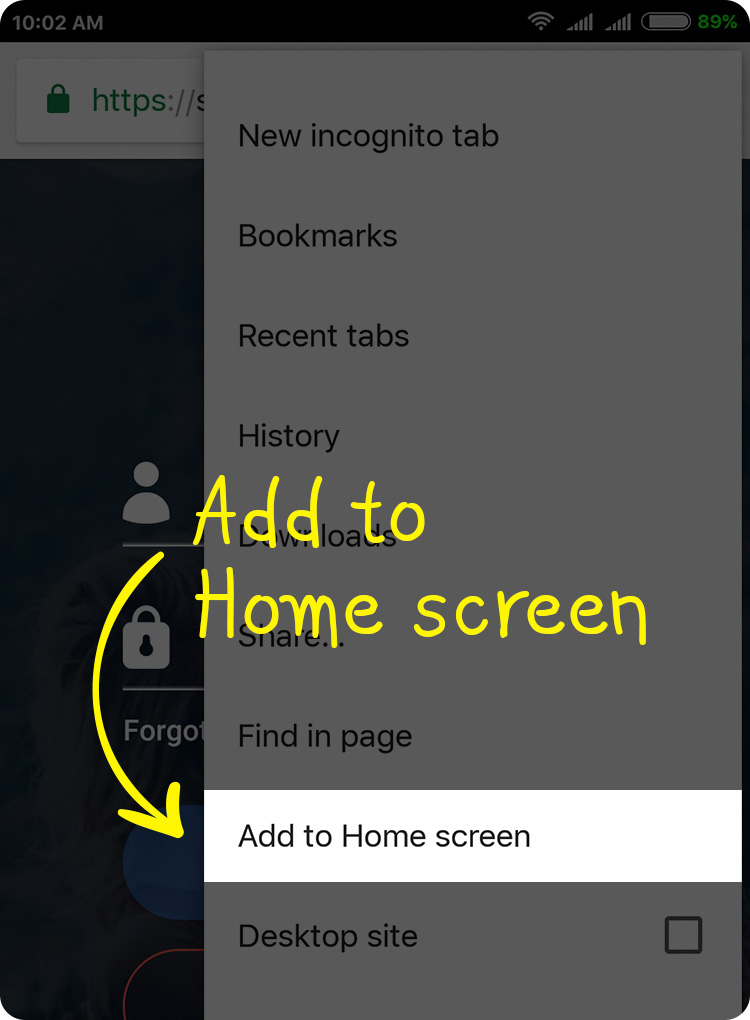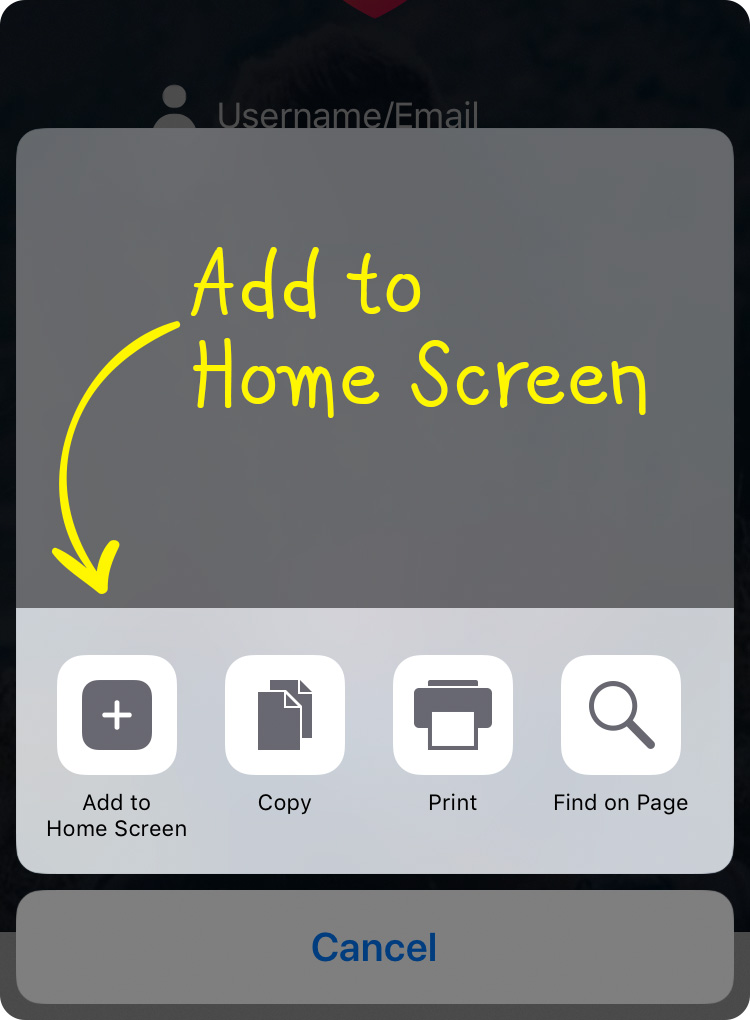& never miss a chance to connect!
admin's blog
PROGRESSIVE WEB APP
A progressive web application (PWA), commonly known as a
progressive web app, is a type of application software delivered through the
web, built using common web technologies including HTML, CSS, JavaScript, and
WebAssembly. It is intended to work on any platform that uses a
standards-compliant browser, including both desktop and mobile devices.
Since a progressive web app is a type of webpage or website
known as a web application, they do not require separate bundling or
distribution.
Developers can just publish the web application online, ensure
that it meets baseline "install ability requirements", and users will
be able to add the application to their home screen.
Publishing the app to digital distribution systems like Apple
App Store or Google Play is optional.
As of 2021, PWA features are supported to varying degrees by
Google Chrome, Apple Safari, Firefox for Android, and Microsoft Edge but not by
Firefox for desktop.
COMPARISON WITH NATIVE APPS KNOWN AS iOS APP & ANDROID APP
In 2017, Twitter released Twitter Lite, a PWA alternative to the
official native Android and iOS apps. According to Twitter, Twitter Lite
consumed only 1-3% of the size of the native apps.
In July 2019 Twitter started serving all website users to
Twitter Lite by default.
On June 1, 2020, Twitter deactivated the legacy website layout,
leaving the Progressive Web App version as the only option.
Starbucks provides a PWA that is 99.84% smaller than its
equivalent iOS app. After deploying its PWA, Starbucks doubled the number of
online orders, with desktop users ordering at about the same rate as mobile app
users.
Several businesses highlight significant improvements in a wide variety of key
performance indicators after PWA implementation, like increased time spent on
page, conversions, or revenue.
The biggest upside to a web-based approach is, of course, the
biggest downside to a native one. When developing a web-based app Developers
are centralizing their offering. Users of any mobile device (iPhone, Android,
even Blackberry, Palm, and future devices that don’t exist yet) will be able to
access the app and use it immediately.
There is no waiting for the version of the app to be released
and they need only have one person/team maintaining a single code base.
Single-source means that there is a single version of the code base that all
users across all platforms access and use.
REAL-TIME UPDATES
In addition to this, updates to Web-Based App can happen in
real-time “automatically.” There is no waiting for the App Store & Google
Play Gods to review and approve our change, and you don’t have to bank on your
user base going through the process of updating the software themselves.
FREEDOM
Another big upside to the web-based approach is that we are not
tied to the rules set forth by the terms and conditions of competing app stores
and google play. You are free to offer content and advertising as you see fit.
HOW TO INSTALL MLOVEDATE WEB
APP
Here is how to install
mLoveDate Web App on your mobile phone:
1. For
Android Phone:
Step 1:
Step 2:
2. For iOS Phone:
Step 1:
Step 2:
PLEASE NOTE FOR iPHONE USERS:
After installing mLoveDate Web App on your mobile phone,
mLoveDate App Icon will appear on the screen of your phone. Tap on that icon
the App will open.
In the case of the App starting then stopping at logo, please go to
Settings --> Safari and scroll down to the link: "Clear History and Website
Data" and tap on that link.
Posted by Justina Perro
As of January 2017, there were over 2.2 million apps in the App Store and over 2.5 million in Google Play Store. Those numbers are pretty staggering, and only increasing by the day. So if you’re sitting around hoping app users will magically migrate to your app, think again.
Competition is fierce. That’s why we highly recommend having an app user acquisition strategy in place prior to launch and to treat it as you would any traditional product launch.
If you haven't done that, have no fear. We've been in the mobile app marketing game long enough to know what works in terms of app promotion. Below are the 8 most effective ways to promote your app:
1) Website
You need an online presence for your app. Why? Legitimacy. People want to know your app is the real-deal, and that you’re truly invested in it as a business.
For enterprise brands, your app needs to be prominently featured across your site. It shouldn’t be an afterthought or a small logo on the footer. Instead, it should have a presence throughout, wherever it makes sense to. A good example of a brand doing this well?
2) Social Media
Social media is pretty much a must for app promotion. There are two ways to connect with your audience via social- paid and organic. Below is a quick breakdown of both:
ORGANIC - Organic promotion on social media comes in the simple form of having a presence; e.g. a Facebook page, and Twitter and Instagram profiles. Create accounts and start following people within your target audience and industry. Don't spam people by being overly promotional. Instead, try to connect with your audience in a meaningful way by posting about the things they care about and joining in on the conversation.
PAID - According to a 2016 report by Kenshoo, mobile app ad click-through rates (CTRs) went up 32% YoY, while the inverse happened to CPC (cost per click), which decreased by 33%. Putting a bit of money behind your app promotion will boost your discoverability and get more people flocking to your app. Because of their broad audiences and ability to segment, Facebook and Instagram are very effective advertisement platforms for mobile apps. And since Facebook owns Instagram, they make it incredibly easy to places app install ads on both.
3) Public Relations
They say there’s no such thing as bad press unless of course your press is non-existent. Media and influencer mentions go a long way in terms of creating buzz and credibility. There are many ways to go about doing this, but below are just a few to consider:
Press release
Host a launch party and invite the local media and tech industry
Interviews with local newspapers and tech bloggers
Guest blogging
4) App Store Optimization (ASO)
App Store optimization, or ASO, is the SEO of the mobile app world. It’s imperative for discoverability in an oversaturated market. So how do you accomplish solid ASO? Pay attention to the following:
App name - Is it unique?
Keywords -Include relevant keywords but be careful not to ‘keyword stuff’
Description - Does your description clearly articulate your app’s value and is it frequently updated with app update descriptions and release notes?
Screenshots/Video - Do you have 2-3 feature screenshots or a video tutorial outlining core app highlights?
Ratings - Do you have positive app ratings?
5) Search Ads
This one is pretty straight forward. With the launch of iOS 10, Apple also introduced Search Ads, which is basically paid advertisement within the App Store. Basically, you’re able to bid for relevant keywords so that when a user is searching for apps using a particular term, your app appears first.
While search ads are fairly new, early findings from AdWeek prove their incredibly effective, with 50% of consumers click on the ads they see.
Want to learn more about ASO + Search Ads? Check this out.
6) Influencer/Celebrity endorsements
If the Kardashians have taught us anything (hard to believe, right?) , it’s the power of a celebrity endorsement. And while odds are you don’t have a few hundred grand kicking around to pay an A list celebrity to promote your app, there are plenty of opportunities here on a smaller scale.
Do you have any connections in the tech world or within your respected industry that you can reach out to? Are there any location or industry-specific influencers you can connect with? Having them promote your app via their social channels and blog is a surefire way to attract users to your app.
A bit of advice - make sure the influencer aligns with your app’s target audience, or risk paying for a bunch of new app users who will undoubtedly churn.
Where do you start your influencer search? Apptamin breaks down how to find them here.
7) Traditional Advertising/In-Store
Treat your app like a traditional product launch. How do would you promote it? It’s not uncommon to see app ads on TV or while streaming content online.
If you are a retail brand with a physical location, it’s really important to to advertise your app throughout your store. Consider running a promotion to get users to download it. Recently, Shake Shack offered customers a free burger for downloading their app and it was wildly successful, garnering national attention.
8) Word of mouth/buzzworthy
Last but certainly not least? Make sure your app doesn’t suck. Seriously. Word of mouth is still worth its weight in gold. So if you build an app, it better be good. Competition is fierce, and app users have become spoiled by these world-class apps. That's why before you invest in obtaining app users, you should invest in a mobile marketing platform that gives you the insights necessary to engage and retain your users or you'll risk a high rate of user churn.
“If you build it, they will come” doesn’t work anymore for the app world. Users expect a highly personalized experience which comes to apps, and if you want to keep users around and realize their true lifetime value, your mobile app marketing better be on point.
Final Thoughts:
As you can see, the sky is the limit in terms of app promotion. Treat it like any traditional product launch and spend time putting together a solid app user acquisition strategy. Remember that the quality of app users you attract to your app is more important than the quantity. Make sure that you understand your target audience, and craft your advertisements accordingly.